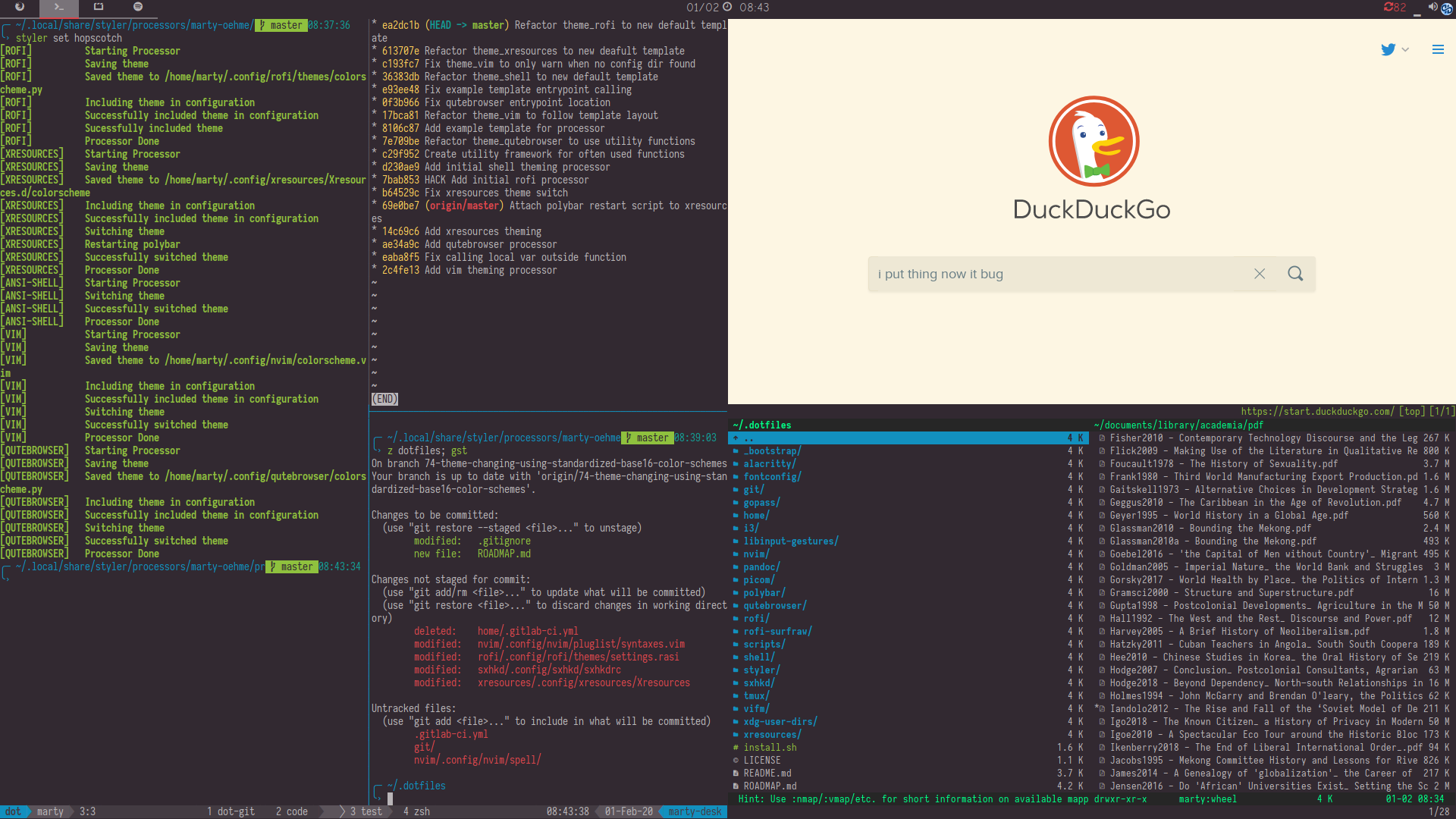| _assets | ||
| _bootstrap | ||
| alacritty/.config/alacritty | ||
| fontconfig/.config/fontconfig | ||
| git | ||
| gopass/.config/gopass | ||
| home | ||
| i3/.config/i3 | ||
| libinput-gestures/.config | ||
| nvim/.config/nvim | ||
| pandoc/.local/share/pandoc/templates | ||
| picom/.config/picom | ||
| polybar/.config/polybar | ||
| qutebrowser | ||
| rofi/.config/rofi | ||
| rofi-surfraw/.config/rofi-surfraw | ||
| scripts/.local/bin | ||
| sh/.config/sh | ||
| styler | ||
| sxhkd/.config/sxhkd | ||
| tmux | ||
| vifm/.config/vifm | ||
| xdg-user-dirs/.config | ||
| xresources/.config/xresources | ||
| zsh/.config/zsh | ||
| .gitignore | ||
| .gitlab-ci.yml | ||
| .stowrc | ||
| install.sh | ||
| LICENSE | ||
| README.md | ||
dotfiles Read-Me and Roadmap
What's in these dotfiles
- vim configuration for simple programming tasks (especially go/typescript/python/bash) and prose
- academic workflow tools, to allow quick citation, pdf compilation, and preview
- simple, efficient polybar with package update notification, and spotify (mpris) integration
- tmux session management through
tmandtltools - tmux fuzzy-searching of terminal sessions to switch to with hot-key (
<C-A><C-j>) - system-wide color management (terminals, vim, qutebrowser, polybar, xresources) through
stylercommand using base16 themes - quick theme switching by activating
stylerand fuzzy-searching themes with hot-key (<Super>+F8) - many vim color-schemes with quick light/dark switching (
F8) and individual theme switch (<Space>+F8) - quick directory jumping using z, with fzf integration
- fzf integrations for bibtex citation, vim buffer management, most recently used switching, shell command history, and more
Quick-Start
The dotfiles use GNU stow to link themselves in the home directory. You can clone this repository anywhere (though I have mine in ~/.dotfiles as it seemed most logical for me).
Once in the repository directory, when you then run ./install.sh it will install many of the packages I use (though they are probably slightly out-of-date) and link the dotfiles into the home directory.
Since it is based on stow, it will not overwrite anything already in the home directory (though you can force it to if you really want, using stow --override='.*' -- I do not recommend this).
If you do not want to install any packages, but only link the dotfiles run stow -S */ from the main repository directory.
After all files are linked and you open a new shell session, the dotlink alias will allow you to re-link all dotfiles from anywhere on the system.1
Both automatic installation paths are presumably somewhat brittle. In any case, I would suggest to manually look through the files for things you want instead of copying and activating everything. Dotfiles are too personal to be standardized like that. They're pets, not cattle. Enjoy!
Main Applications
alacritty- Terminal emulator (GPU accelerated and customizable)gopass- Password management suite, building on (and largely compatible with)passfor unixi3- Tiling window managernvim- Neovim configurationpandoc- Pandoc plaintext transformation options (mostly latex templates)picom- X11 compositor (maintained fork from compton)polybar- Easy to customize statusbarqutebrowser- vim-key enabled web browserrofi- Application launcher, dmenu replacementsxhkd- X11 hotkey managertmux- terminal multiplexervifm- vim-like file-manager
Notes
- Generally, most configuration for applications attempts to follow the XDG specifications, keeping configuration in .config directory and supplementary files in .local/share directory. Over time, I am moving more applications to this standard: it keeps the home directory clean, and the separation of configuration, binaries, and data relatively clear.
.config/shellcontains all the general zsh/bash/sh configuration and environment variables usually contained in.zshrc,.zprofileand similar. It is divided in login shell config (loginrc.d), general shell config (rc.d) and zsh specific (zsh.d). Over time this should be migrated to specificstow'units', but for now here is where it is..config/roficontains additional scripts and a simple theming framework for rofi and should probably be migrated into the correct directories at some point..local/bininscriptsstowunit contains most executable user scripts..local/share/pandoccontains configuration for academic latex (pandoc, really) writing and is of interest if you want to use this functionality..xinitrcis used for x initialization and program startup..gitlab-ci.ymlis only used for simple CI code linting and static analysis on gitlab, can be deleted on individual deployments.
-
This alias only works when the dotfiles are cloned into
~/.dotfilesmirroring my setup. This is due to a hard-coded cd into this directory. If your dotfiles lie in another directory and you want to use the dotlink alias, simply change the corresponding line in_bootstrap/.config/sh/alias.d/dotlink.sh] ↩︎